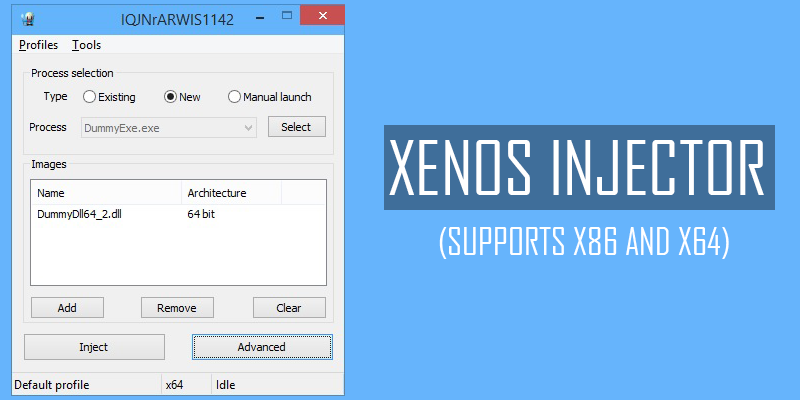What is Xenos Injector
- Xenos Injector: A Windows DLL injector based on the Blackbone library, supports x86 and x64 processes, kernel-mode injection, manual map of kernel drivers, and other advanced injection features.
- New Features: Redesigned GUI, Windows 10 RS4 update support, command line options, and various bug fixes and enhancements over time.
- Supported Games and Usage: Suitable for many games like GTA V, CS:GO, and TF2. Users typically execute injections by selecting a process and adding a DLL file .
- Community Opinions: Mixed views on safety with some antivirus detections as suspicious. Users recommend verifying the sources and using administrative rights.
- Safety and Precautions: Proper authorization is suggested to avoid legal issues; understanding injection methods helps in ethical and secure use.
How to use Xenos Injector?
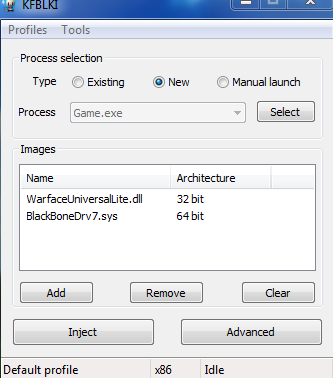
- Download and Prepare the Injector:
- Download the Xenos injector from a trusted source.
- Extract the downloaded files using a decompression tool if necessary.
- Configure the Injector:
- Run the Xenos injector as an administrator to ensure it has the necessary permissions.
- Select the process you want to inject into from the “Process” column (for example,
GTA5.exeif you are injecting into Grand Theft Auto V).
- Add the DLL:
- Click the Add button to select the DLL file you want to inject.
- Alternatively, you can drag and drop the DLL file into the injector interface.
- Set Injection Options:
- Choose the type of injection method you want to use, such as Native Inject or Manual Map.
- Configure any additional settings like delay before injection or setting up an initialization routine.
- Start the Injection:
- Once all the settings are configured, click the Inject button to start the injection process.
- Verification and Close:
- Verify if the DLL has been injected successfully (the target application should reflect changes).
- Close the injector if it does not close automatically after injection.
Best Practices:
- Always run the injector as an administrator.
- Make sure your antivirus or security software doesn’t block the injector.
- Use the appropriate version of Xenos Injector (x86 or x64) to match the target process.
- Ensure all dependencies and required libraries for the DLL are present.
Example Use Case: Injecting a mod menu into GTA V would involve selecting GTA5.exe, adding the mod menu DLL, setting the injection method to Manual Map, and clicking Inject.
Feel free to ask if you have more questions!
How to Install YimMenu using Xenos injector
- Download YimMenu .dll and ensure it’s up-to-date from official sources.
- Open GTA V (preferably in Story Mode for safety).
- Run Xenos Injector as administrator, and select “GTA5.exe” as the target process.
- Inject YimMenu.dll file using Xenos Injector. Confirm on-screen prompts to ensure successful injection.
- Open YimMenu using the “Insert” key to verify that it’s working properly in-game.
Alternatives of Xenos injector
- Hypodermic Needle and Syringe
Standard and widely accepted method for injections. Generally considered safe when used properly. - Auto-injectors
Specifically designed for ease of use with built-in safety mechanisms. Commonly used for emergency medication like epinephrine. - Jet Injectors
Needle-free injection technology that uses a high-pressure jet to deliver medication through the skin. Reduces needle-stick injuries and contamination risks. - Patch Injections
Micro-needle patches that dissolve into the skin to deliver medication over a specified period. Minimally invasive and less painful.
How effective is it compared to others?
- Efficacy
The xenos injector’s efficacy may vary depending on the specific medication being administered and the condition being treated. Comparative studies and clinical trials would be necessary to determine its effectiveness relative to other injection methods. - Ease of Use
Typically designed for user convenience, potentially offering a quicker and more straightforward injection process compared to traditional methods like hypodermic needles and syringes. - Patient Compliance
May improve patient compliance due to its potentially less intimidating design and simpler operation. - Safety Considerations
Effectiveness can be compromised if safety concerns lead to underuse or misuse. The presence of safety concerns may make other methods more favorable despite the ease of use provided by the xenos injector. - Versatility
May not be as versatile as traditional methods for various types of medications and dosages. Auto-injectors and hypodermic needles generally have broader applications.