Detailed Information on YimMenu Scripts
YimMenu is a versatile mod menu for GTA V that allows users to manipulate various aspects of the game through Lua scripts. These scripts enable a wide range of functionalities, from simple cheating tools to complex game modifications. Below is an in-depth exploration of notable YimMenu scripts.
Key Scripts in the YimMenu Ecosystem
UnlockEverything
- Description: This script unlocks all game content, providing players with access to everything the game has to offer.
- Functionality: Can be used to unlock vehicles, weapons, clothing, and other in-game items.
RandomEvents
- Description: Introduces random events into the game to add variety and unpredictability.
- Functionality: Generates random in-game events that can enhance gameplay
DailyCollectibles
- Description: Shows the daily locations of collectibles in the game and includes teleportation features.
- Functionality: Assists players in locating and collecting daily items efficiently.
Alestarov-Menu
- Description: A comprehensive script that includes cheats for money, statistics, heist editor, and more.
- Functionality: Provides tools to manipulate in-game currency, edit player statistics, and optimize heist setups.
Pessi Money
- Description: Adds in-game currency ranging from 2.5M to 15M through different methods.
- Functionality: Allows players to increase their in-game money using various techniques.
Additional Noteworthy Scripts
FMTransactionTriggerer
- Description: Enables triggering of transactions via the freemode script, though experimental.
- Functionality: Facilitates the simulation of various in-game transactions.
GroundFireworks
- Description: Adds functionality to deploy ground fireworks, akin to those previously available in GTA Online.
- Functionality: Enhances visual effects through ground-deployed fireworks.
Casino-Pacino
- Description: Provides cheats for casino games and allows manipulation in casino heists.
- Functionality: Helps players win at casino games and manage heist details to their advantage
YimResupplier
- Description: Instantly resupplies MC businesses in GTA Online.
- Functionality: Automates the resupply process for businesses, saving time and effort.
Singleplayer-Menu
- Description: Offers a range of cheats specifically for singleplayer mode.
- Functionality: Includes options such as spawning items, invincibility, and more for singleplayer gameplay
Ultimate-Menu
- Description: A robust menu compatible with Kiddions Modest Menu and YimMenu, featuring a wide array of cheats.
- Functionality: Comprehensive tools and cheats for both singleplayer and multiplayer modes.
Download YimMenu Lua Scrips
Community and Support Sources
r/YimMenu on Reddit
- Description: A Reddit community dedicated to discussions about YimMenu, including script sharing, troubleshooting, and user experiences.
UnknownCheats Forum
- Description: A forum where scripts for YimMenu are released and updated, with detailed community discussions
YimMenu Official Site
- Description: The main site for downloading YimMenu, contributing to its development, and accessing official updates.
- Link: YimMenu Official.
This expanded overview provides a detailed look at the various scripts available for YimMenu and useful resources for users. Each script offers unique functionality tailored to enhance and customize the GTA V experience. For further details, the provided links can be followed to explore each script and repository.
How to Install YimMenu Scripts
Put the files under %AppData%\Roaming\YimMenu\scripts
scripts/
├── lib/
│ ├── xmlreader.lua
│ ├── gtaenums.lua
│ └── gtaoffsets.lua
├── fireworks.lua
└── SinglePlayer.luaStep-by-Step Guide
- Open the Run Dialog
- Press
Win+Rto open the Run dialog. - Type
%appdata%and press Enter. - This navigates to the AppData Roaming folder on your Windows system.
- Press
- Navigate to YimMenu Folder
- Inside the “Roaming” folder, locate and open the “YimMenu” folder.
- This folder contains core files related to YimMenu.
- Create or Drop Scripts Folder
- If it doesn’t already exist, create a new folder named “scripts” within the root of the “BigBaseV2” folder.
- Place all your LUA scripts inside this newly created “scripts” folder.
- Open and Insert YimMenu in Game
- Launch GTA V if it’s not already running.
- Open YimMenu from within the game.
- Navigate to Settings > Lua Scripts > Open LUA Scripts Folder from YimMenu’s interface if available, and verify that your scripts are listed there.
- Reload Scripts (If Necessary)
- If the scripts are not appearing or not working as expected, use the “Reload All” button within YimMenu.
- Note: LUA scripts designed for other menus, like Kiddion’s, may cause crashes in YimMenu.
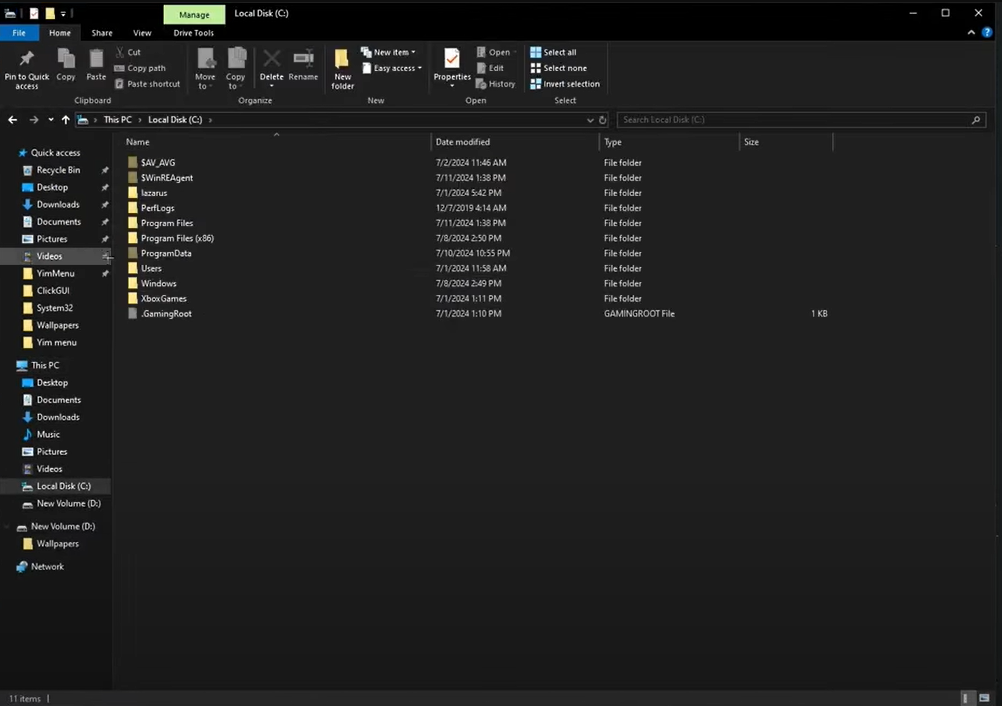
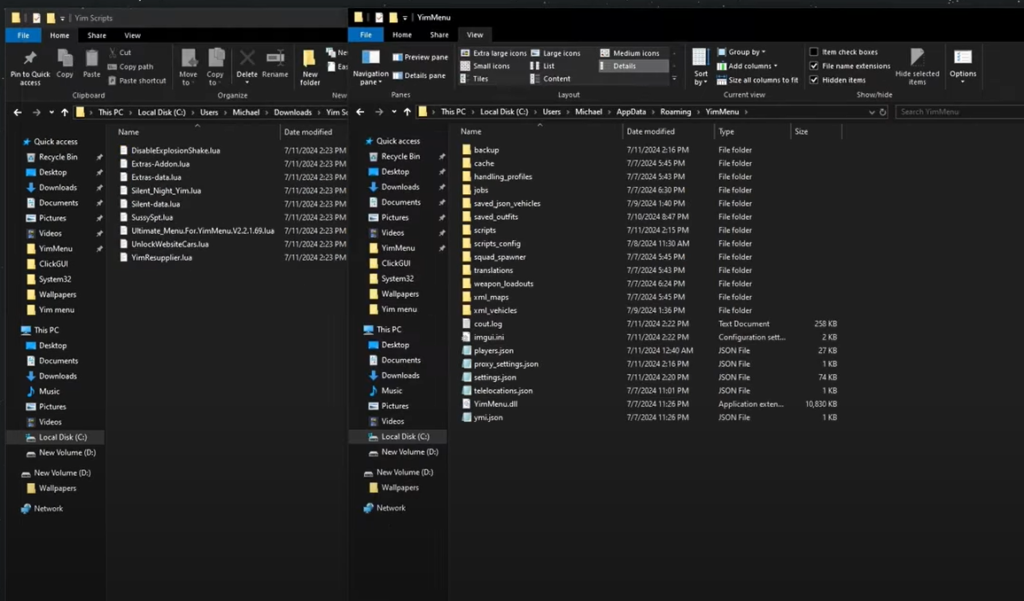
Tips and Warnings
- Restart Game: Restart the game and YimMenu if changes do not reflect immediately.
- Compatibility: Ensure scripts are specifically designed for YimMenu to avoid game crashes.
- Backup: Always back up the original state before adding new scripts for safety.
Useful Resources
- Repo for Lua Scripts by Harmless:
- A repository containing various LUA scripts compatible with YimMenu.
- YimMenu-Lua Organization on GitHub:
- Contains multiple LUA scripts catered to different functionalities within YimMenu.
By following these steps and tips, you should be able to effectively install and manage LUA scripts in YimMenu, enhancing your GTA V gaming experience. Always refer to trustworthy repositories and guides to avoid issues.
